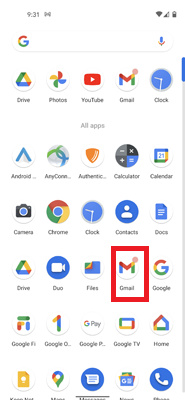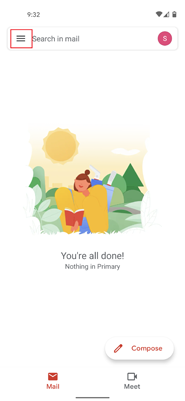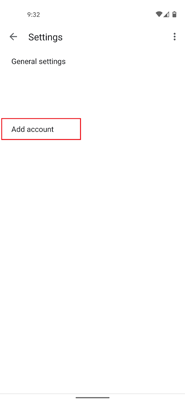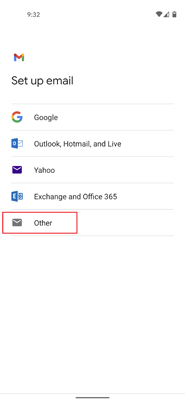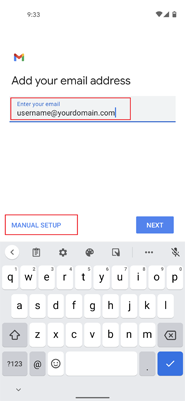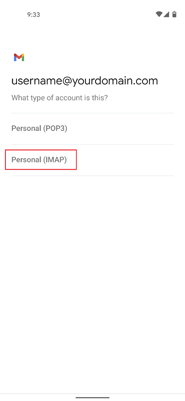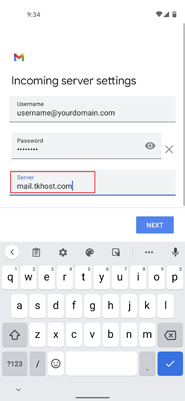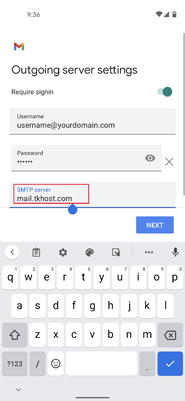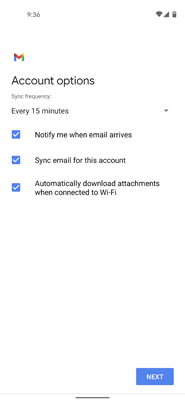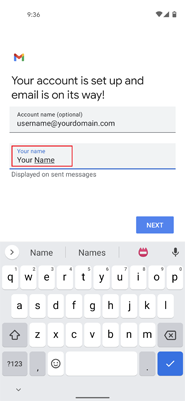Solution:
Open the Gmail app on your Android device.

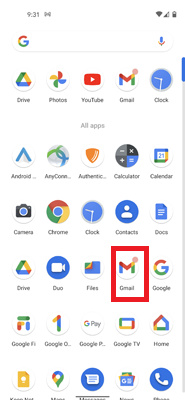
Tap the menu in the top left corner. hamburger like image
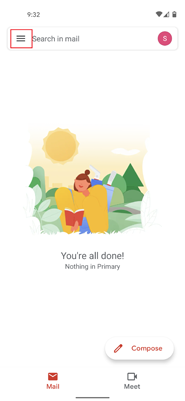
Tap Settings at the bottom of the menu that opens.

Select Add Account
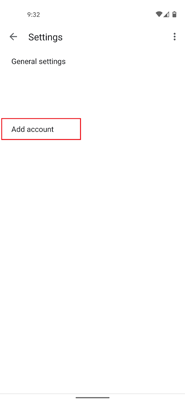
Select Other
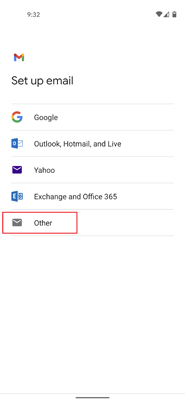
Enter Your Email Address Then
Bottom Left Select Manual Setup
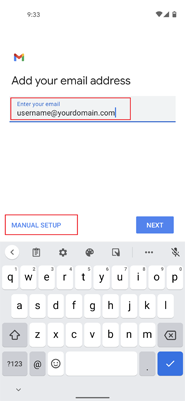
Select Personal IMAP
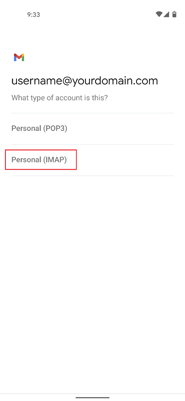
Enter your Email Account Password

Make sure you Update Server to
mail.tkhost.com
press next
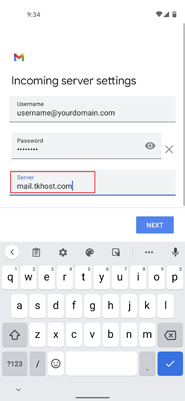
Update SMTP server to
mail.thost.com
press next
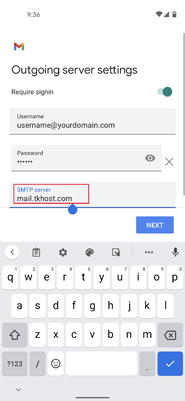
Press Next or update any of these settings as you want.
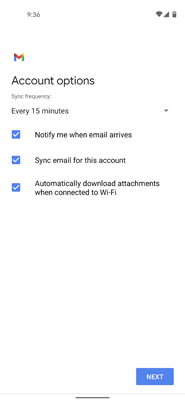
You can update the Your Name this is what shows when people receieve email from you.
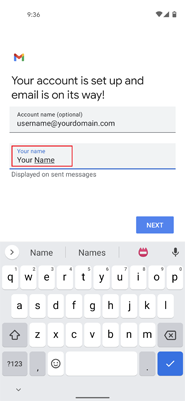
You can switch email accounts on your phone on the top left is a letter click on it and then you switch to another email account.

Enter your Username yourusername@yourdomain.com
Password
Server IMAP mail.tkhost.com
Security type SSL/TLS
IMAP Port: 993
SMTP SSL: 465