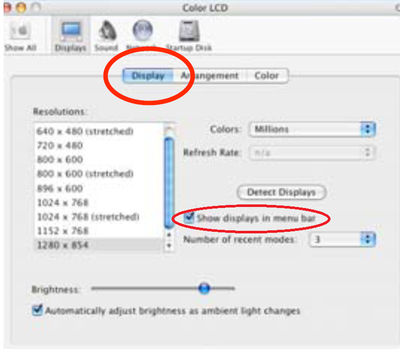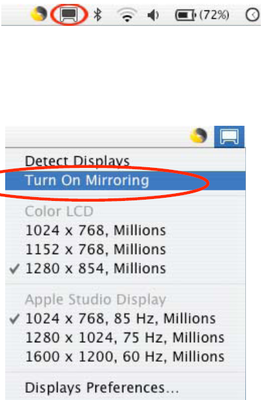|
- Software - Connecting Projector to Mac Book Pro ... |
(posted by Steven A on 2011-03-04 09:06:53)
|
| No display on Projector from a Macbook pro | |
Solution: • Connect the VGA adapter to the side of the Macbook Pro. • Connect the other end of the VGA adapter to a VGA cable that is attached toan LCD projector.• Turn on the LCD projector • Turn on the Macbook ProNote: In most cases your computer will recognizethat it is connected to an LCD projector and will begin projecting your image. If this does nothappen you then need to turn “DisplayMirroring” on so that an image will be sent tothe projector from the Macbook Pro. Display Mirroring • Top Menu bar • Click Display IconNote: If the Display Icon is not on the top Menu bar then go to the Apple Icon on the top Menubar, and select System Preferences from the drop down menu. Select the Displays icon fromthe Hardware options.
Select the “Show display in the menu bar”checkbox in the Color LCD window and then close The Macbook Pro is treating the LCD projector likean extension of the built-in Macbook Pro screen, To see your content • Top Toolbar • Click Display Icon • Choose Turn On Mirroring
| |
|
Comments: |