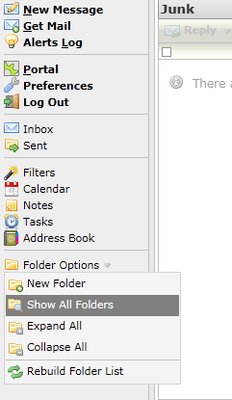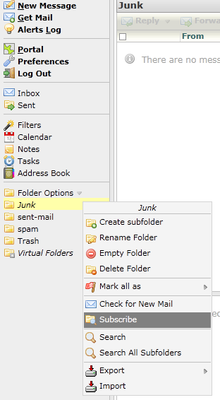|
- Software - Viewing hidden or missing folders in Horde Webmail ... |
(posted by Steven A on 2011-05-06 17:52:30)
|
| Viewing hidden or missing folders in Horde Webmail | |
Solution: Logon to your Horde Webmail Click on Mail Now in the bottom right licks on Folder Options and Click Show All Folders
Now all your Folders will show up. All of the Italic Folders you are not Subscribed to view so all your need to do to have a folder show up by default if right click on the folder and Click Subscribe. You and unsubscribe by following the same process.
| |
|
Comments: |