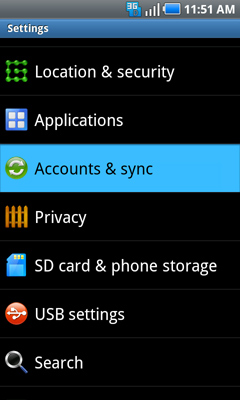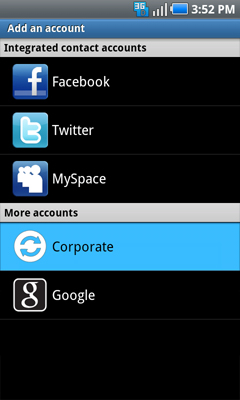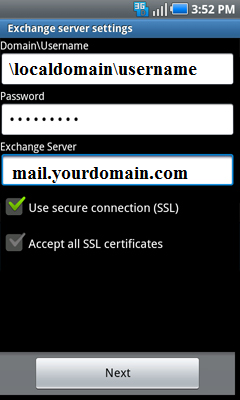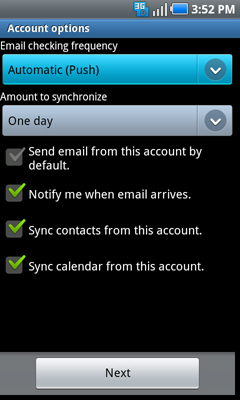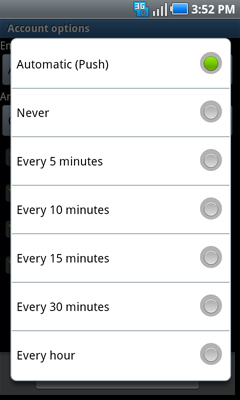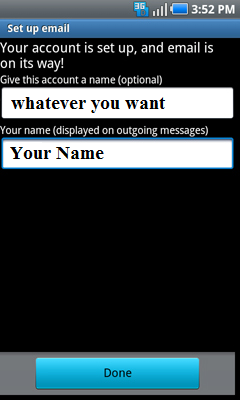|
- Software - Exchange Android Phone and Tablet Setup ... |
(posted by Steven A on 2011-05-14 22:33:09)
|
| Exchange Android Phone and Tablet Setup | |
Solution:
From the home screen, select Applications. Select Settings.
Select Accounts & sync.
Select Corporate (Exchange ActiveSync). Your Account List May Vary
Enter the appropriate Email address and Password then select Next.
Enter the appropriate information into the following fields:
Enter an account name and a display name then select Done.
| |
|
Comments: |