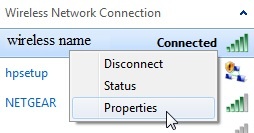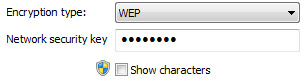On the bottom right of your screen, right-click on the wireless connection whose password / security key you want to change, and choose "Properties":
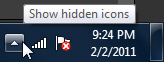
Windows 7 will open the "[your-network-name] Wireless Network Properties" dialog, with the "Security" tab automatically selected (and this is the tab we want).
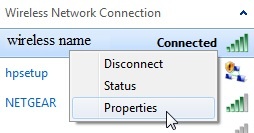
When you look at the three settings in the middle of the Security tab, you will find a dropdown menu labeled "Encryption type", a "Network security key" password text field, and a "Show characters" checkbox:
Check the checkbox if you want to see the current password, or type the new password in plain text (where you can see the characters you type, which is not the case by default).
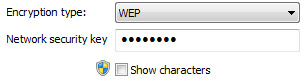
To update the password of the selected wireless connection, just erase the current password, and type the new one instead.