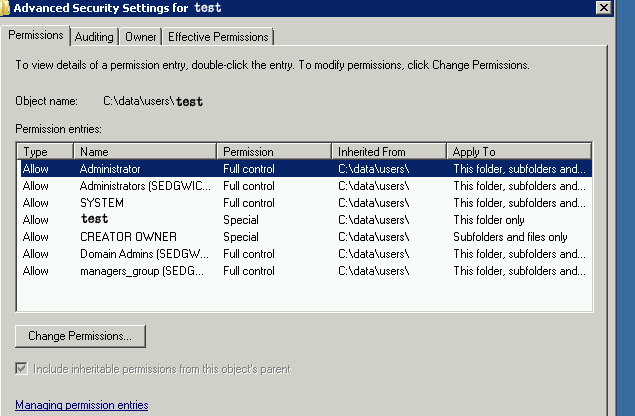folder redirection
group policy management
user configuration
windows settings
folder redirection
then you can see the folders you can redirect.
advanced and then you can set the security group membership and then you can set the target root path.
then you have the redirected path
you can assign a group that has the redirect based on the group.
rebooted server so the policy was applied
then it will move things from there profile the network path.
offline files is enabled by default so your folders are in sync.
when you go to user profiles they do not notice it is stored on the server.
http://technet.microsoft.com/en-us/library/cc766489%28WS.10%29.aspx
On the folder you are setting permissions, you want to set the Following permissions.
Use the following settings for NTFS Permissions:
CREATOR OWNER - Full Control (Apply onto: Subfolders and Files Only)
System - Full Control (Apply onto: This Folder, Subfolders and Files)
Domain Admins - Full Control (Apply onto: This Folder, Subfolders and Files)
Everyone - Create Folder/Append Data (Apply onto: This Folder Only)
Everyone - List Folder/Read Data (Apply onto: This Folder Only)
Everyone - Read Attributes (Apply onto: This Folder Only)
Everyone - Traverse Folder/Execute File (Apply onto: This Folder Only)
Sub folders will be owership by the user and then the following will be the look of the settinns on a subfolder you should not have to do anything to them.