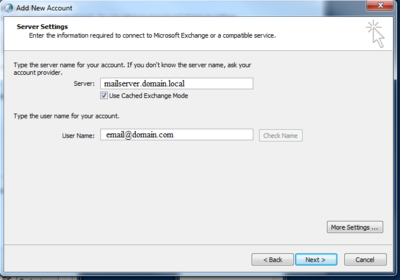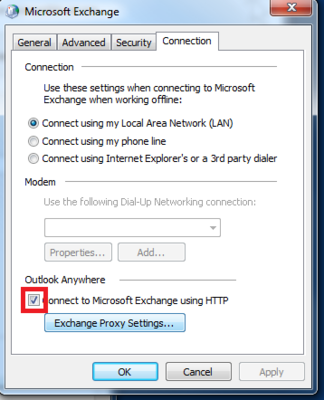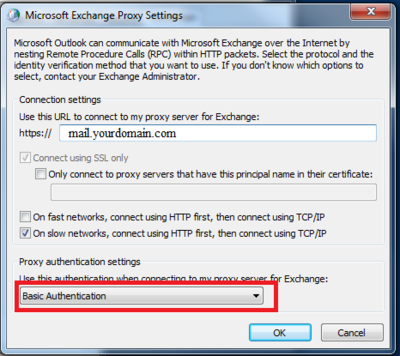|
- Software - Setup Remote Exchange Email on Windows Outlook 2010 ... |
(posted by Steven A on 2011-07-25 15:51:30)
|
| Setup Remote Exchange Email on Windows Outlook 2010 | |
Solution: Add Account Select Exchange
Set the Server to fullserver name you might have to as TkFast for this name Set the Username to your email address
Select the Box that says More Settings Select the Tab Connection
Put in the External Server Name in the https:// box. Make sure you change the Proxy authentication settings to BASIC.
Press OK
Then Next and Finish and you should be all set.
| |
|
Comments: |