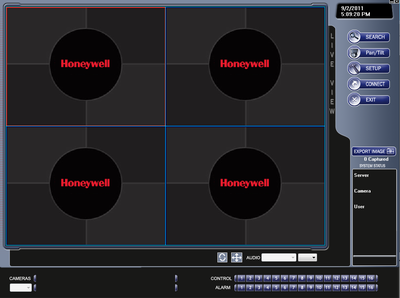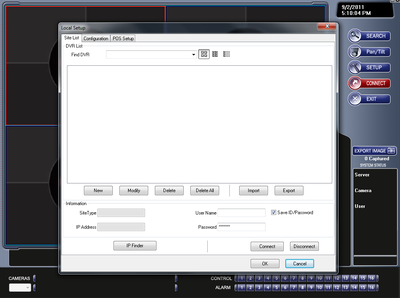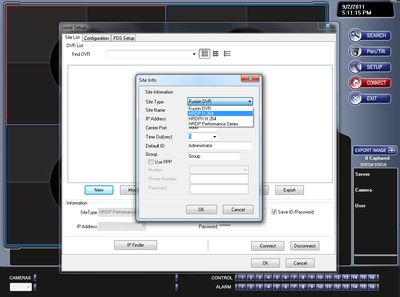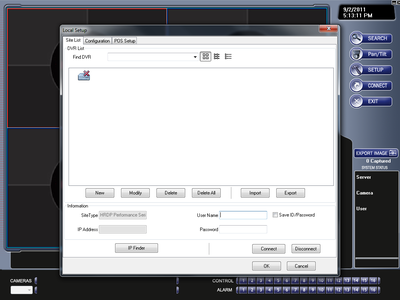|
- Software - Setup Honeywell DVR Software ... |
(posted by Steven A on 2011-09-02 17:19:52)
|
How to Setup Honeywell DVR - Fusion DVR - HDRP H.264 - HRDPX H.264 - HRDP Performance Series | |
Solution: Download the Attached Install for Honeywell Software Install Program just press Next and finish. Open the Program HRDP Remote Center After the Program open Press Connect
Press New To add a DVR To the System if you do not know the IP you can press IP Finder and Find it on the network. Select your DVR From the list if you do not know which DVR you have contact TkFast. You will also need to put in the IP address for the DVR and name the DVR whatever name you want. Then Press OK
Now you will see your DVR on the screen and you can click on it and type in your Username and Password and if you want to save the password you can check the Box then Press Connect. Anytime you want to connect to the DVR you can just open the program and Press Connect and select your DVR and Press Connect
| |
Comments:
|