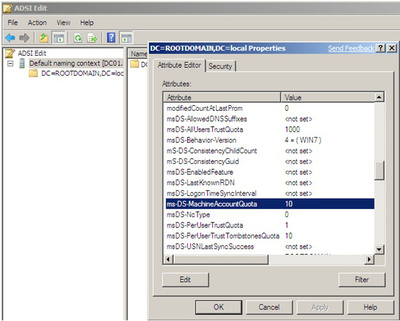- Servers - Windows -
exceeded max computer accounts to create in this domain ...
|
(posted by Steven A on 2012-02-07 10:09:16)
|
Default limit to number of workstations a user can join to the domain exceeded max computer accounts to create in this domain error message
|
Solution:Default limit to number of workstations a user can join to the domain
- Install the Windows Support tools if they have not already been installed. This is necessary only for Windows 2000 and Windows Server 2003. For Windows Server 2008 and Windows Server 2008 R2, Adsiedit is installed automatically when you install the Active Directory Domain Services role.
- Run Adsiedit.msc as an administrator of the domain. Expand the Domain NC node. This node contains an object that begins with "DC=" and reflects the correct domain name. Right-click this object, and then click Properties.
- In the Select which properties to view box, click Both. In the Select a property to view box, click ms-DS-MachineAccountQuota.
- In the Edit Attribute box, type the number of workstations that you want users to be able to maintain concurrently.
- Click Set, and then click OK. 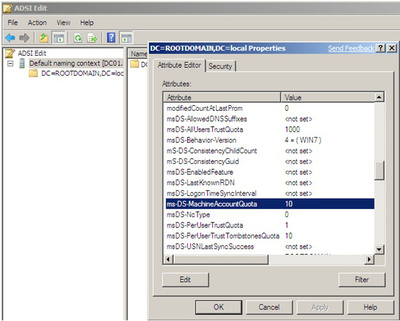
http://support.microsoft.com/kb/243327/en-us
|
© 2025 TkFast, Inc. | | |
|