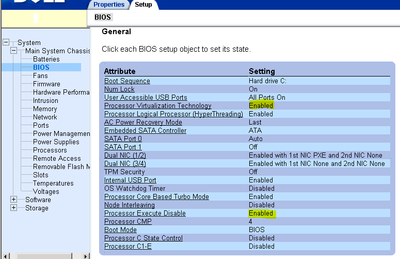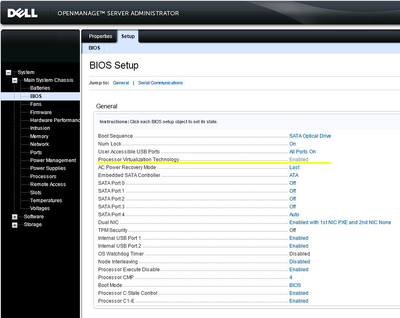|
- Software - The virtual machine could not be started because the hypervisor not running ... |
(posted by Steven A on 2012-02-10 18:15:07)
|
The virtual machine could not be started because the hypervisor not running | |
Solution:
You may receive the following error when starting a Hyper-V virtual server: The virtual machine could not be started because the hypervisor is not running. If you’ve installed Dell OpenManage Server Administrator, the settings are located under System > Main System Chassis > BIOS > Setup (tab):
OR
| |
|
Comments: |