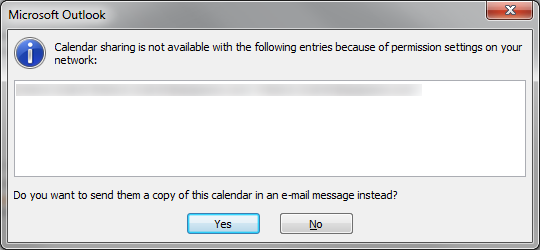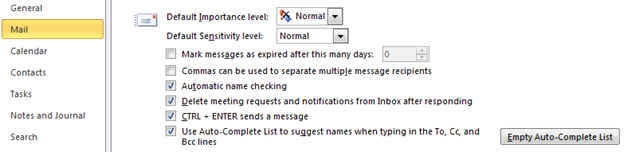|
- Software - Calendar sharing is not available Error Message Outlook 2010 ... |
(posted by Steven A on 2012-08-27 11:39:39)
|
Calendar sharing is not available Error Message Outlook 2010 Calendar sharing is not available with the following entries because of permission settings on your network
| |
Solution: The problems is the issue with autocomplete. If you remove your autocomplete list then this will solve it. Notice you autocomples is the list automaticly created when you start typing in your to box but the issue is invalid emails in the list causing issue. You can fix this by opening outlook on the computer with the problem. Then click on the ribbon. Click on Mail, then click Empty Auto-Complete list.
Then you will be all fixed. | |
|
Comments: |