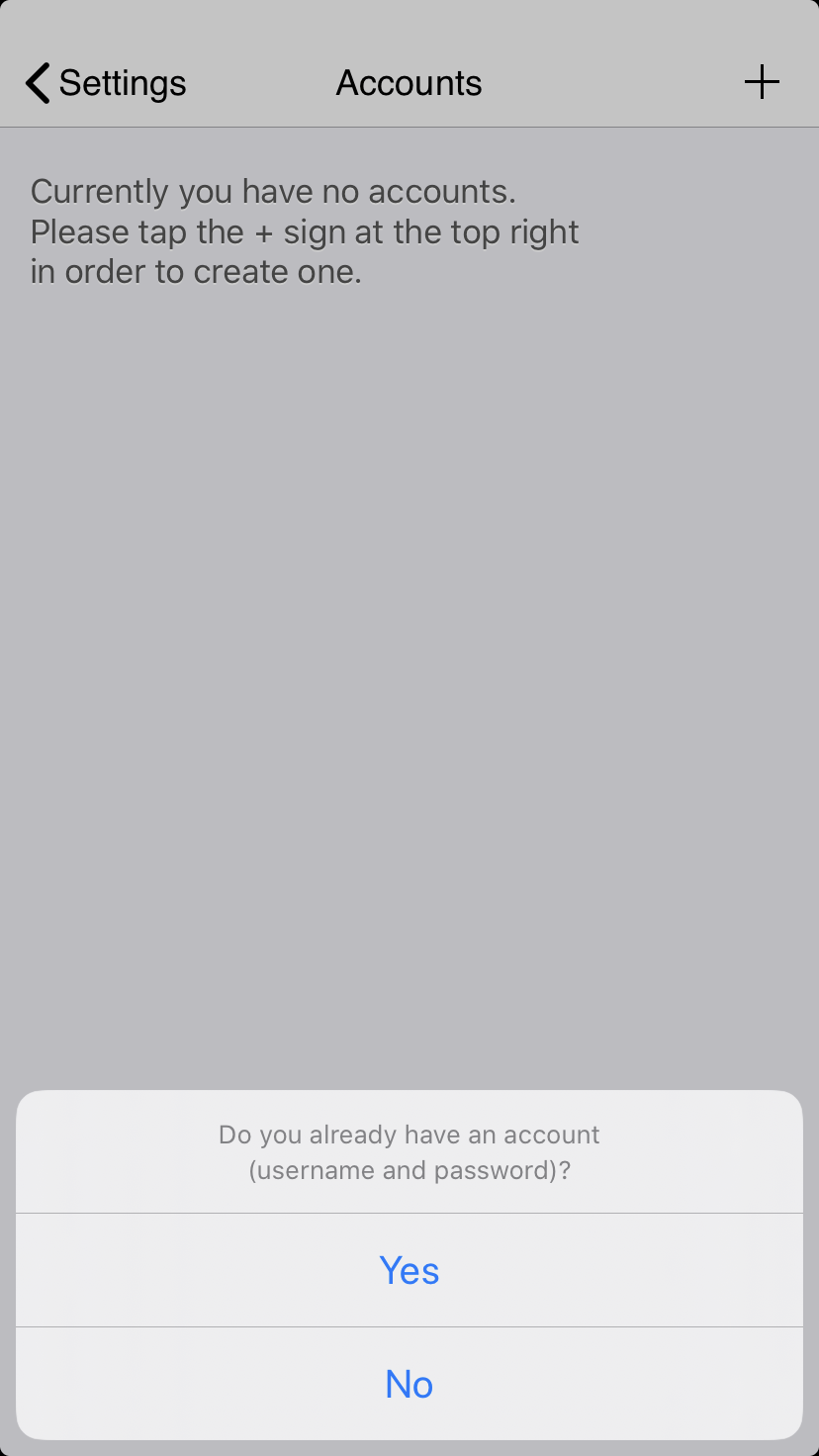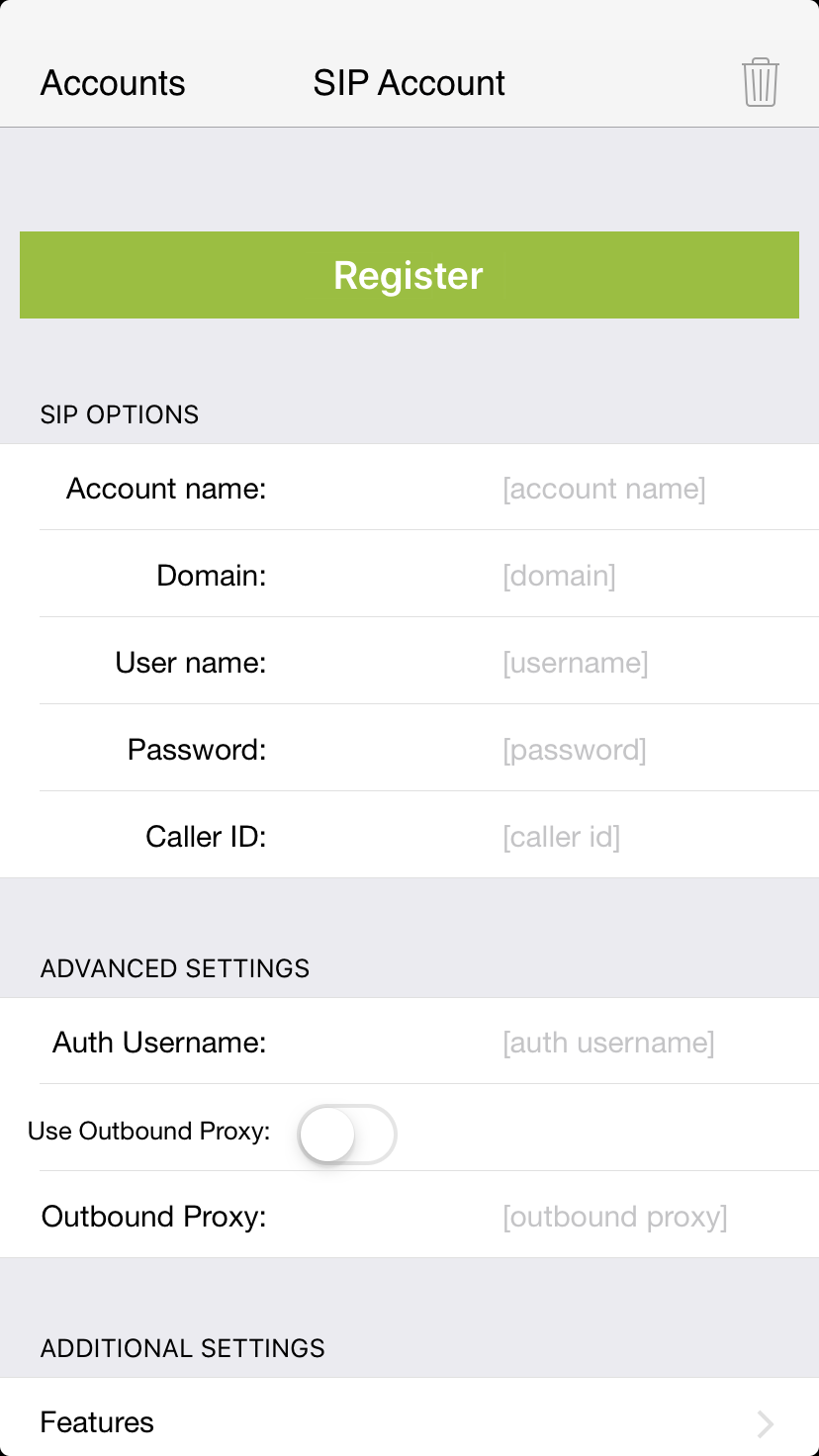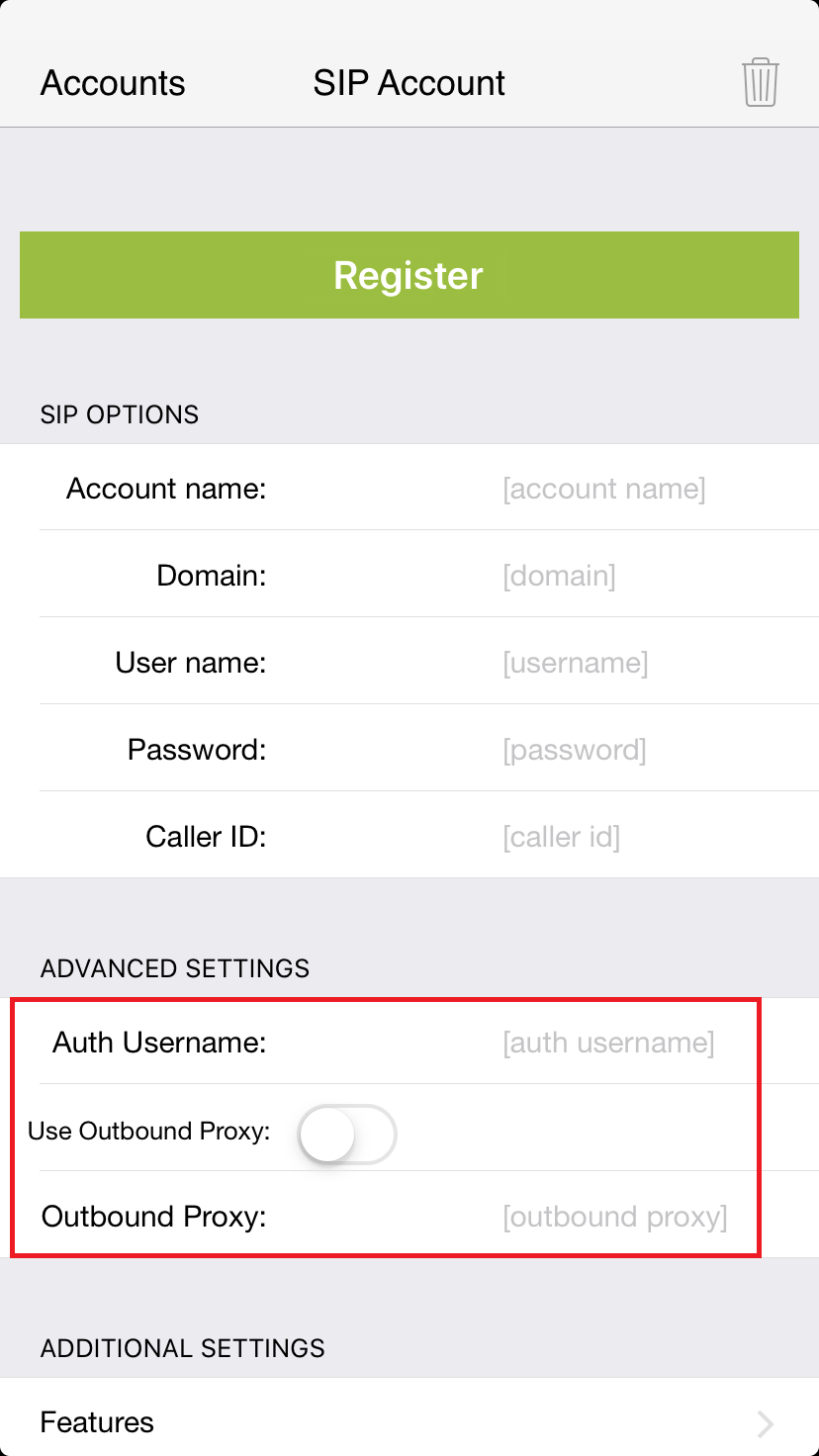|
- Software - How to set SIP account with Zoiper ... |
(posted by Steven A on 2022-12-09 10:37:59)
|
How to set SIP account with Zoiper | |
Solution: In order to configure your account in Zoiper, go to "Settings"->"Accounts" and select Add account. Select No then "Manual configuration".
Account name - choose a name for your account. (you can use any name) add the same username to "Authentication username" | |
|
Comments: |