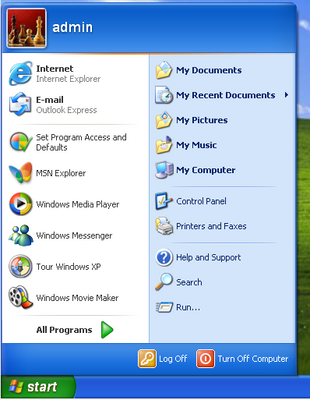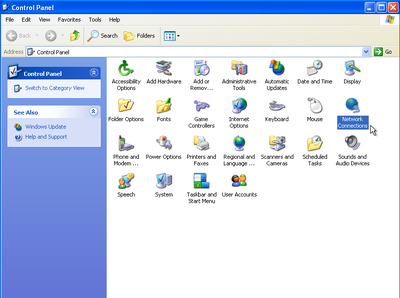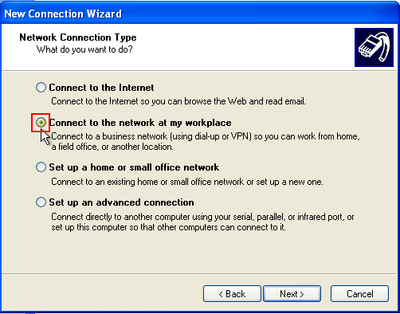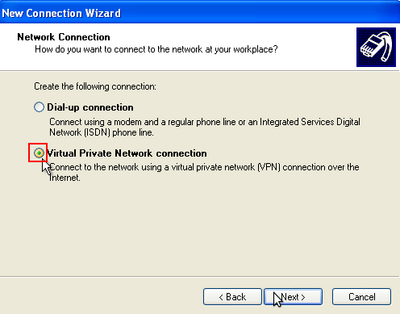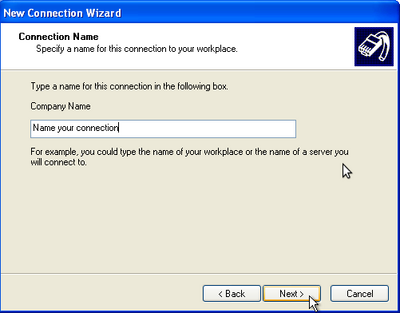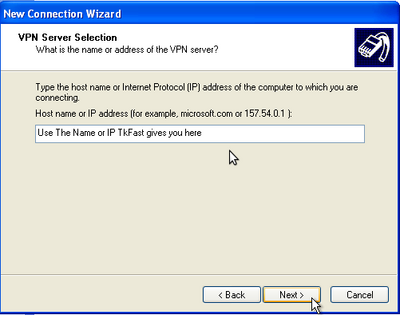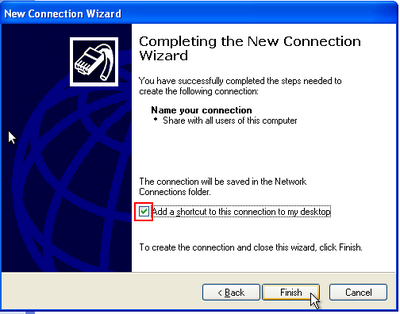|
- Software - Setup XP PPTP VPN ... |
(posted by Katie B on 2010-04-07 11:13:08)
|
| Setup XP PPTP VPN | |
Solution: Press the Start Button and Click the Control Panel
Double Click on Network Connection Create a New Connection
Press Next
Press Connect to the Network at my Workplace Press Next
Check Virtual Private Network Connection Press Next
Name the Connection whatever you want to call it Press Next
Type in the Name or the IP that you get from TkFast in the box above Then Press Next
Check Add a Shortcut to this connection to my desktop Press Finish
| |
|
Comments: |