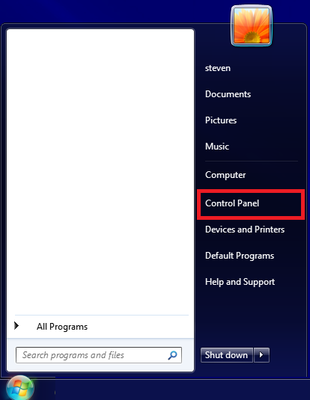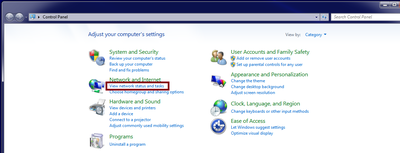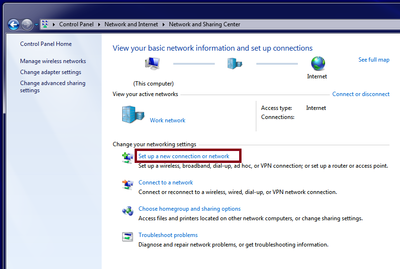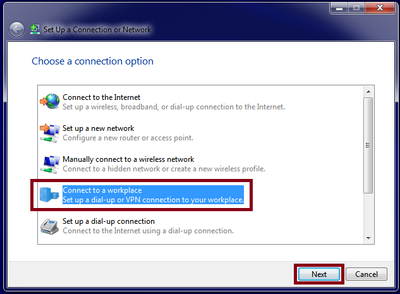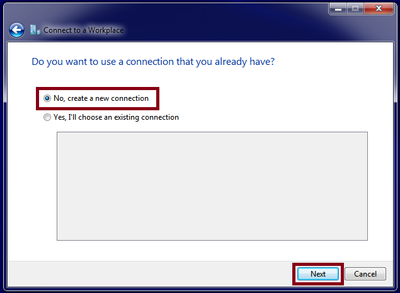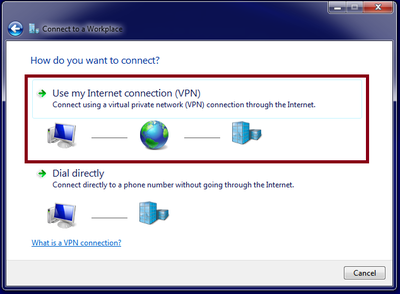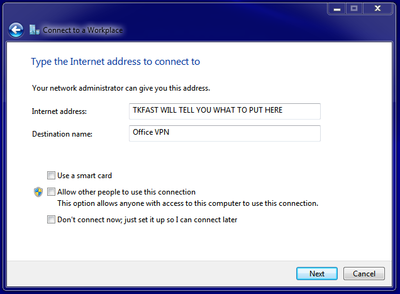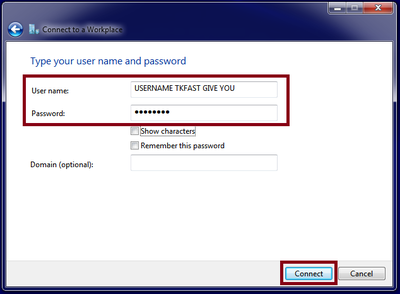|
- Software - Setup Windows Vista or Windows 7 PPTP VPN ... |
(posted by Steven A on 2010-11-07 22:14:31)
|
| Setup Windows Vista or Windows 7 PPTP VPN | |
Solution: Press the Start Button and Click the Control Panel
Click View network status and tasks
Click Set up a new connection or network
Click Connect to a workplace, then press next
Click NO, then press next
Click Use my Internet connection (VPN)
Tkfast will give you a Name or Number to enter in the Internet Address field. Name the connection like Office VPN.
TkFast will give you a username and password. then press Connect.
| |
|
Comments: |